-
-
Notifications
You must be signed in to change notification settings - Fork 7.9k
MEP22 implementation for QT backend #9934
New issue
Have a question about this project? Sign up for a free GitHub account to open an issue and contact its maintainers and the community.
By clicking “Sign up for GitHub”, you agree to our terms of service and privacy statement. We’ll occasionally send you account related emails.
Already on GitHub? Sign in to your account
Changes from all commits
File filter
Filter by extension
Conversations
Jump to
Diff view
Diff view
There are no files selected for viewing
| Original file line number | Diff line number | Diff line change |
|---|---|---|
| @@ -0,0 +1,20 @@ | ||
| Added support for QT in new ToolManager | ||
| ======================================= | ||
|
|
||
| Now it is possible to use the ToolManager with Qt5 | ||
| For example | ||
|
|
||
| import matplotlib | ||
|
|
||
| matplotlib.use('QT5AGG') | ||
| matplotlib.rcParams['toolbar'] = 'toolmanager' | ||
| import matplotlib.pyplot as plt | ||
|
|
||
| plt.plot([1,2,3]) | ||
| plt.show() | ||
|
|
||
|
|
||
| Treat the new Tool classes experimental for now, the API will likely change and perhaps the rcParam as well | ||
|
|
||
| The main example `examples/user_interfaces/toolmanager_sgskip.py` shows more | ||
| details, just adjust the header to use QT instead of GTK3 |
| Original file line number | Diff line number | Diff line change |
|---|---|---|
|
|
@@ -14,10 +14,12 @@ | |
| from matplotlib._pylab_helpers import Gcf | ||
| from matplotlib.backend_bases import ( | ||
| _Backend, FigureCanvasBase, FigureManagerBase, NavigationToolbar2, | ||
| TimerBase, cursors) | ||
| TimerBase, cursors, ToolContainerBase, StatusbarBase) | ||
| import matplotlib.backends.qt_editor.figureoptions as figureoptions | ||
| from matplotlib.backends.qt_editor.formsubplottool import UiSubplotTool | ||
| from matplotlib.figure import Figure | ||
| from matplotlib.backend_managers import ToolManager | ||
| from matplotlib import backend_tools | ||
|
|
||
| from .qt_compat import ( | ||
| QtCore, QtGui, QtWidgets, _getSaveFileName, is_pyqt5, __version__, QT_API) | ||
|
|
@@ -489,14 +491,23 @@ def __init__(self, canvas, num): | |
|
|
||
| self.window._destroying = False | ||
|
|
||
| # add text label to status bar | ||
| self.statusbar_label = QtWidgets.QLabel() | ||
| self.window.statusBar().addWidget(self.statusbar_label) | ||
|
|
||
| self.toolmanager = self._get_toolmanager() | ||
| self.toolbar = self._get_toolbar(self.canvas, self.window) | ||
| self.statusbar = None | ||
|
|
||
| if self.toolmanager: | ||
| backend_tools.add_tools_to_manager(self.toolmanager) | ||
| if self.toolbar: | ||
| backend_tools.add_tools_to_container(self.toolbar) | ||
| self.statusbar = StatusbarQt(self.window, self.toolmanager) | ||
|
|
||
| if self.toolbar is not None: | ||
| self.window.addToolBar(self.toolbar) | ||
| self.toolbar.message.connect(self.statusbar_label.setText) | ||
| if not self.toolmanager: | ||
| # add text label to status bar | ||
| statusbar_label = QtWidgets.QLabel() | ||
| self.window.statusBar().addWidget(statusbar_label) | ||
| self.toolbar.message.connect(statusbar_label.setText) | ||
| tbs_height = self.toolbar.sizeHint().height() | ||
| else: | ||
| tbs_height = 0 | ||
|
|
@@ -545,10 +556,19 @@ def _get_toolbar(self, canvas, parent): | |
| # attrs are set | ||
| if matplotlib.rcParams['toolbar'] == 'toolbar2': | ||
| toolbar = NavigationToolbar2QT(canvas, parent, False) | ||
| elif matplotlib.rcParams['toolbar'] == 'toolmanager': | ||
| toolbar = ToolbarQt(self.toolmanager, self.window) | ||
| else: | ||
| toolbar = None | ||
| return toolbar | ||
|
|
||
| def _get_toolmanager(self): | ||
| if matplotlib.rcParams['toolbar'] == 'toolmanager': | ||
| toolmanager = ToolManager(self.canvas.figure) | ||
| else: | ||
| toolmanager = None | ||
| return toolmanager | ||
|
|
||
| def resize(self, width, height): | ||
| 'set the canvas size in pixels' | ||
| self.window.resize(width, height + self._status_and_tool_height) | ||
|
|
@@ -818,6 +838,151 @@ def _reset(self): | |
| self._widgets[attr].setValue(value) | ||
|
|
||
|
|
||
| class ToolbarQt(ToolContainerBase, QtWidgets.QToolBar): | ||
| def __init__(self, toolmanager, parent): | ||
| ToolContainerBase.__init__(self, toolmanager) | ||
| QtWidgets.QToolBar.__init__(self, parent) | ||
| self._toolitems = {} | ||
| self._groups = {} | ||
| self._last = None | ||
|
|
||
| @property | ||
| def _icon_extension(self): | ||
| if is_pyqt5(): | ||
| return '_large.png' | ||
| return '.png' | ||
|
|
||
| def add_toolitem( | ||
| self, name, group, position, image_file, description, toggle): | ||
|
|
||
| button = QtWidgets.QToolButton(self) | ||
| button.setIcon(self._icon(image_file)) | ||
|
There was a problem hiding this comment. Choose a reason for hiding this commentThe reason will be displayed to describe this comment to others. Learn more. There was a problem hiding this comment. Choose a reason for hiding this commentThe reason will be displayed to describe this comment to others. Learn more. For the hi-dpi I have to check, but for the lightning bolt thing, this is normal. One of the main ideas behind MEP22 and MEP27 is to homogenize the tools and what is available in each backend. This PR is just to implement the basics of MEP22 to QT There was a problem hiding this comment. Choose a reason for hiding this commentThe reason will be displayed to describe this comment to others. Learn more. Fo hi dpi, There was a problem hiding this comment. Choose a reason for hiding this commentThe reason will be displayed to describe this comment to others. Learn more. Here the logic is the same, we use a I have to carefully check this. But you are right, this can be done in a separate PR, because it might affect all the backends and not just this one. |
||
| button.setText(name) | ||
| if description: | ||
| button.setToolTip(description) | ||
|
|
||
| def handler(): | ||
| self.trigger_tool(name) | ||
| if toggle: | ||
| button.setCheckable(True) | ||
| button.toggled.connect(handler) | ||
| else: | ||
| button.clicked.connect(handler) | ||
|
|
||
| self._last = button | ||
| self._toolitems.setdefault(name, []) | ||
| self._add_to_group(group, name, button, position) | ||
| self._toolitems[name].append((button, handler)) | ||
|
|
||
| def _add_to_group(self, group, name, button, position): | ||
| gr = self._groups.get(group, []) | ||
| if not gr: | ||
| sep = self.addSeparator() | ||
| gr.append(sep) | ||
| before = gr[position] | ||
| widget = self.insertWidget(before, button) | ||
| gr.insert(position, widget) | ||
| self._groups[group] = gr | ||
|
|
||
| def _icon(self, name): | ||
| pm = QtGui.QPixmap(name) | ||
| if hasattr(pm, 'setDevicePixelRatio'): | ||
| pm.setDevicePixelRatio(self.toolmanager.canvas._dpi_ratio) | ||
| return QtGui.QIcon(pm) | ||
|
|
||
| def toggle_toolitem(self, name, toggled): | ||
| if name not in self._toolitems: | ||
| return | ||
| for button, handler in self._toolitems[name]: | ||
| button.toggled.disconnect(handler) | ||
| button.setChecked(toggled) | ||
| button.toggled.connect(handler) | ||
|
|
||
| def remove_toolitem(self, name): | ||
| for button, handler in self._toolitems[name]: | ||
| button.setParent(None) | ||
| del self._toolitems[name] | ||
|
|
||
|
|
||
| class StatusbarQt(StatusbarBase, QtWidgets.QLabel): | ||
|
There was a problem hiding this comment. Choose a reason for hiding this commentThe reason will be displayed to describe this comment to others. Learn more. Sorry, maybe I need to read the MEP, but all these buttons existed in Qt before. How did they get set before and do these new buttons supercede the old way or are they alongside the old way? If they replace the old way, then I why is no code deleted? There was a problem hiding this comment. Choose a reason for hiding this commentThe reason will be displayed to describe this comment to others. Learn more. The new toolmanager and tools are set to replace the old navigationtoolbar. That is why we have to "repeat" some code There was a problem hiding this comment. Choose a reason for hiding this commentThe reason will be displayed to describe this comment to others. Learn more. OK, but if I use Qt5Agg now, w/o mucking with internals I will get these widgets? There was a problem hiding this comment. Choose a reason for hiding this commentThe reason will be displayed to describe this comment to others. Learn more. @jklymak if you look at the example, the only thing you have to do is at the begining of your code There was a problem hiding this comment. Choose a reason for hiding this commentThe reason will be displayed to describe this comment to others. Learn more. OK, I figured it out - |
||
| def __init__(self, window, *args, **kwargs): | ||
| StatusbarBase.__init__(self, *args, **kwargs) | ||
| QtWidgets.QLabel.__init__(self) | ||
| window.statusBar().addWidget(self) | ||
|
|
||
| def set_message(self, s): | ||
| self.setText(s) | ||
|
|
||
|
|
||
| class ConfigureSubplotsQt(backend_tools.ConfigureSubplotsBase): | ||
| def trigger(self, *args): | ||
| image = os.path.join(matplotlib.rcParams['datapath'], | ||
| 'images', 'matplotlib.png') | ||
| parent = self.canvas.manager.window | ||
| dia = SubplotToolQt(self.figure, parent) | ||
| dia.setWindowIcon(QtGui.QIcon(image)) | ||
| dia.exec_() | ||
|
|
||
|
|
||
| class SaveFigureQt(backend_tools.SaveFigureBase): | ||
| def trigger(self, *args): | ||
| filetypes = self.canvas.get_supported_filetypes_grouped() | ||
| sorted_filetypes = sorted(six.iteritems(filetypes)) | ||
| default_filetype = self.canvas.get_default_filetype() | ||
|
|
||
| startpath = os.path.expanduser( | ||
| matplotlib.rcParams['savefig.directory']) | ||
| start = os.path.join(startpath, self.canvas.get_default_filename()) | ||
| filters = [] | ||
| selectedFilter = None | ||
| for name, exts in sorted_filetypes: | ||
| exts_list = " ".join(['*.%s' % ext for ext in exts]) | ||
| filter = '%s (%s)' % (name, exts_list) | ||
| if default_filetype in exts: | ||
| selectedFilter = filter | ||
| filters.append(filter) | ||
| filters = ';;'.join(filters) | ||
|
|
||
| parent = self.canvas.manager.window | ||
| fname, filter = _getSaveFileName(parent, | ||
| "Choose a filename to save to", | ||
| start, filters, selectedFilter) | ||
| if fname: | ||
| # Save dir for next time, unless empty str (i.e., use cwd). | ||
| if startpath != "": | ||
| matplotlib.rcParams['savefig.directory'] = ( | ||
| os.path.dirname(six.text_type(fname))) | ||
| try: | ||
| self.canvas.figure.savefig(six.text_type(fname)) | ||
| except Exception as e: | ||
| QtWidgets.QMessageBox.critical( | ||
| self, "Error saving file", six.text_type(e), | ||
| QtWidgets.QMessageBox.Ok, QtWidgets.QMessageBox.NoButton) | ||
|
|
||
|
|
||
| class SetCursorQt(backend_tools.SetCursorBase): | ||
| def set_cursor(self, cursor): | ||
| self.canvas.setCursor(cursord[cursor]) | ||
|
|
||
|
|
||
| class RubberbandQt(backend_tools.RubberbandBase): | ||
| def draw_rubberband(self, x0, y0, x1, y1): | ||
| height = self.canvas.figure.bbox.height | ||
| y1 = height - y1 | ||
| y0 = height - y0 | ||
| rect = [int(val) for val in (x0, y0, x1 - x0, y1 - y0)] | ||
| self.canvas.drawRectangle(rect) | ||
|
|
||
| def remove_rubberband(self): | ||
| self.canvas.drawRectangle(None) | ||
|
|
||
|
|
||
| backend_tools.ToolSaveFigure = SaveFigureQt | ||
| backend_tools.ToolConfigureSubplots = ConfigureSubplotsQt | ||
| backend_tools.ToolSetCursor = SetCursorQt | ||
| backend_tools.ToolRubberband = RubberbandQt | ||
|
|
||
|
|
||
| def error_msg_qt(msg, parent=None): | ||
| if not isinstance(msg, six.string_types): | ||
| msg = ','.join(map(str, msg)) | ||
|
|
||
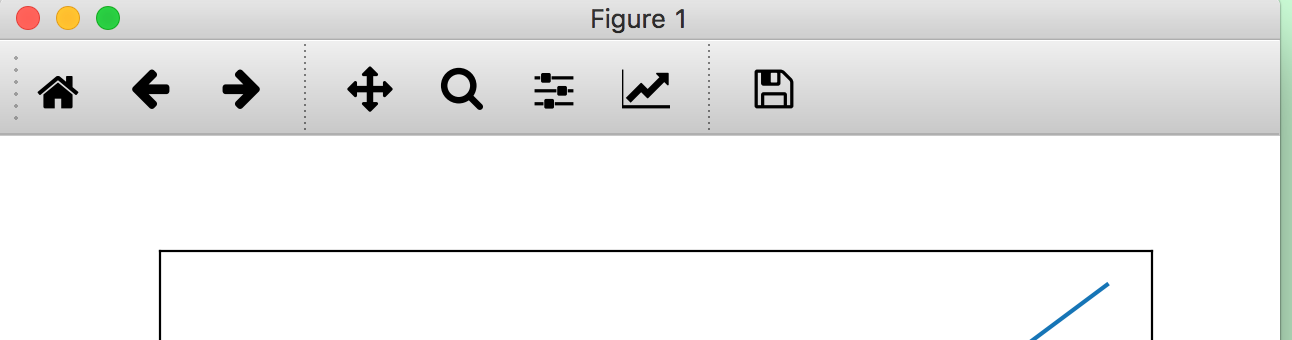
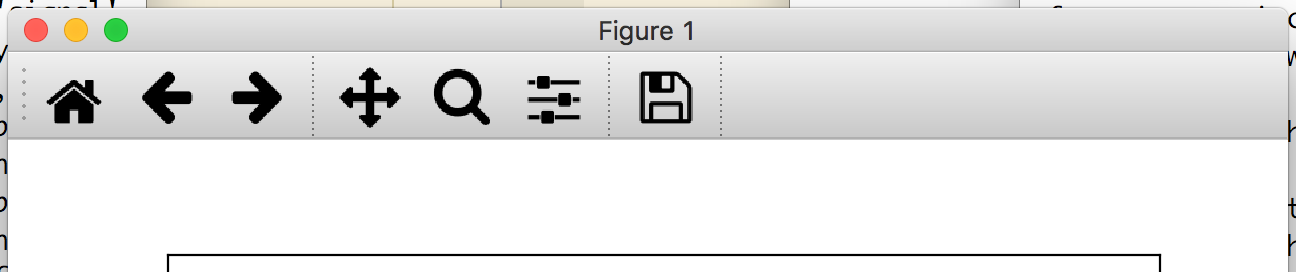
There was a problem hiding this comment.
Choose a reason for hiding this comment
The reason will be displayed to describe this comment to others. Learn more.
This code used to happen regardless of
self.toolbar. Is it OK that it only happens if its none?There was a problem hiding this comment.
Choose a reason for hiding this comment
The reason will be displayed to describe this comment to others. Learn more.
toolmanager and the old navigation toolbar are different. So that widget is initialized only if there is no toolmanager
There was a problem hiding this comment.
Choose a reason for hiding this comment
The reason will be displayed to describe this comment to others. Learn more.
Yes, but can
self.toolbarbeNone? Because even if it was, the old lines 492-494 were called. Now they aren't.There was a problem hiding this comment.
Choose a reason for hiding this comment
The reason will be displayed to describe this comment to others. Learn more.
I really don't know if that was a mistake before.
The reasoning behind is: If you don't want a toolbar, you don't want a statusbar, we don't have separate controls but maybe we should
There was a problem hiding this comment.
Choose a reason for hiding this comment
The reason will be displayed to describe this comment to others. Learn more.
Isn't the status bar the thing at the top that says "Figure 1"? I think you want that regardless of whether there is a toolbar... Or is it something else?